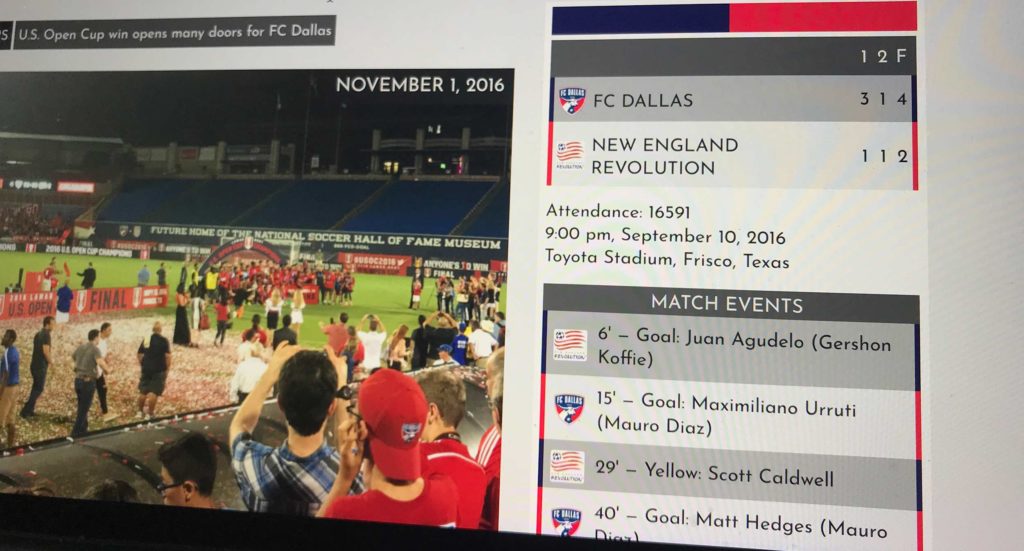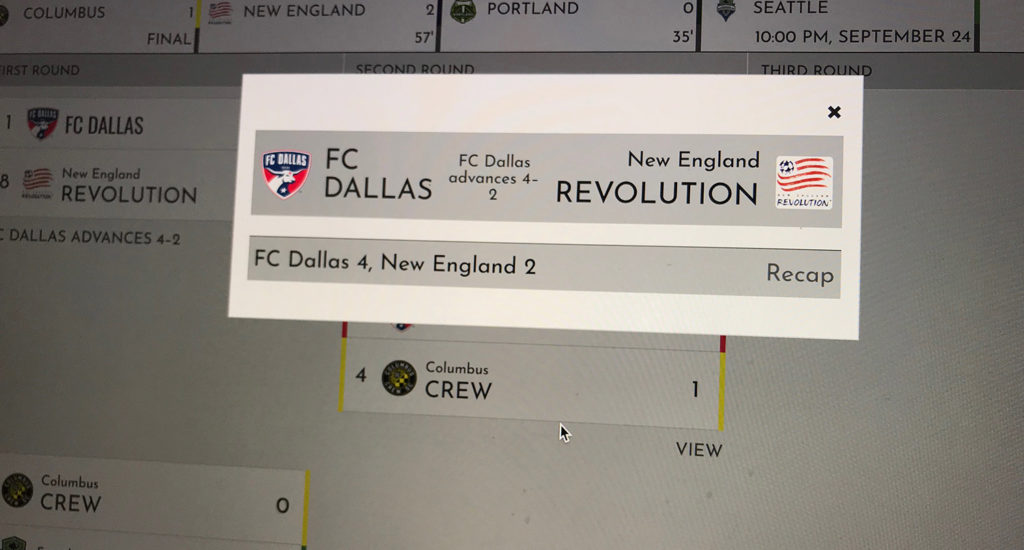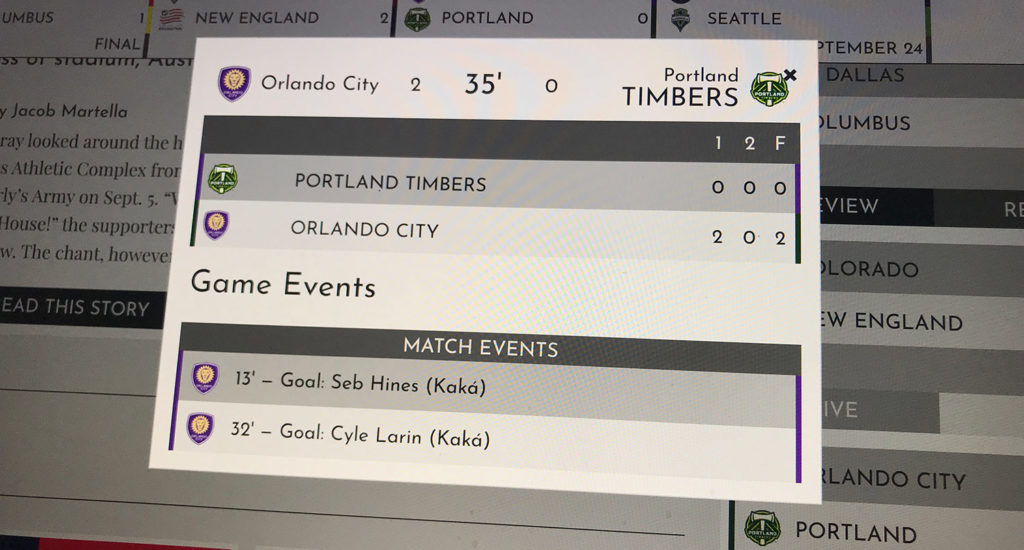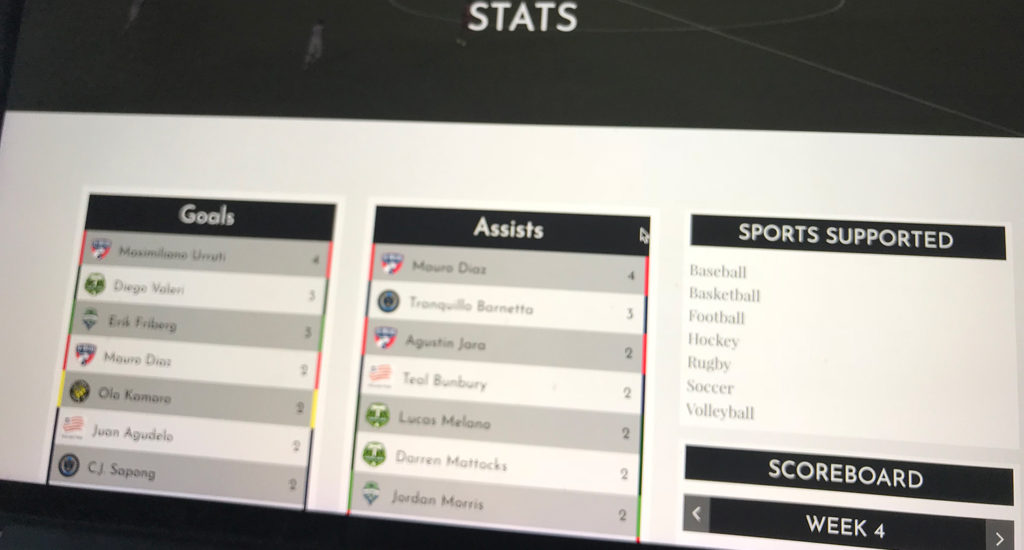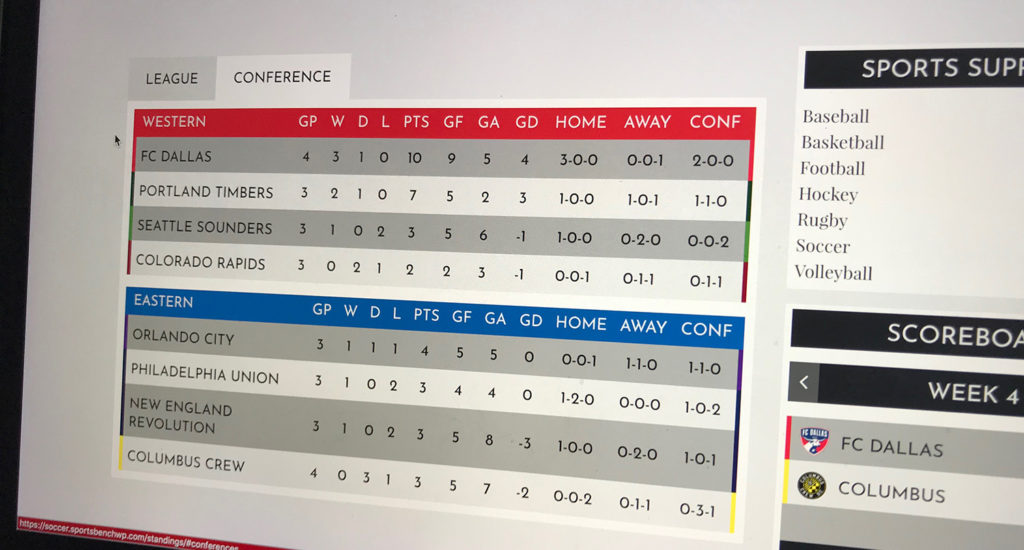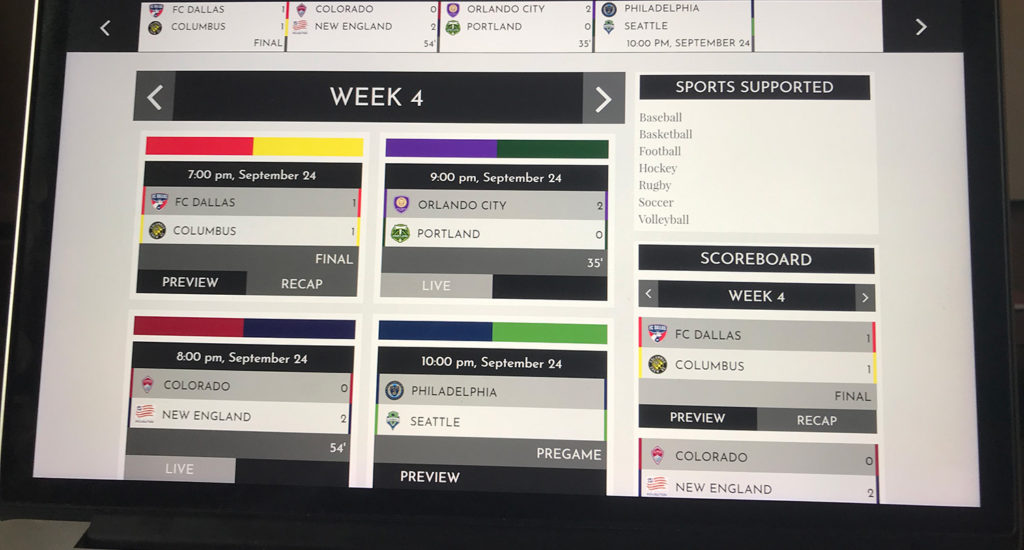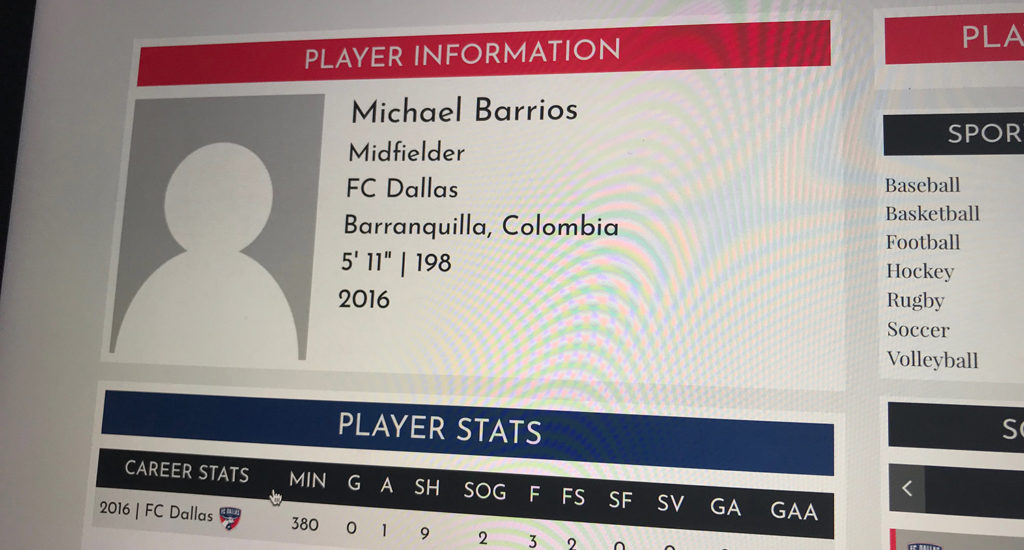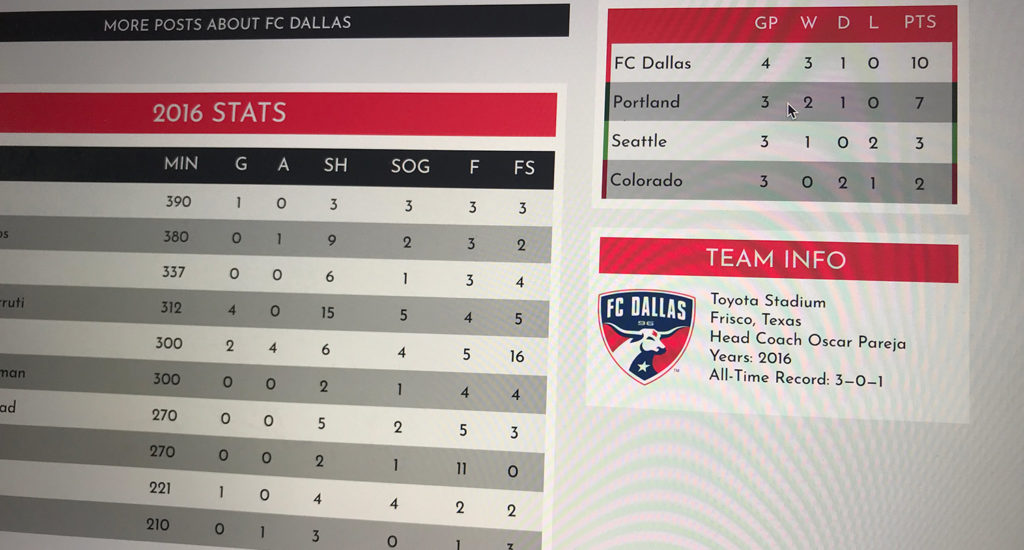Blog
-
How to customize the game recap information
Last Updated: August 21, 2018
Read This Post: How to customize the game recap informationThe game information section of the game recap is a pretty important part of the Sports Bench experience. But if you’re good with stats or just want to add and/or remove stats, you might want to change them. Fortunately, there’s a way to do that.
-
Sports Bench 1.6 released today
Last Updated: July 19, 2018
Read This Post: Sports Bench 1.6 released todaySports Bench 1.6 is finally here! This update adds search capabilities, exporting data as a CSV and other small adjustments.
-
How to use multiple sports at once with multisite
Last Updated: July 17, 2018
Read This Post: How to use multiple sports at once with multisiteSports Bench is only to run one sport on a site? But what if you wanted to run more than one sport one your site? There’s WordPress multisite for that.
-
An update on Sports Bench 1.6
Last Updated: May 29, 2018
Read This Post: An update on Sports Bench 1.6Usually the next version of Sports Bench is almost on its way to being released at this point in the cycle. But it’s not quite happening on schedule this time around.
-
Sports Bench and GDPR
Last Updated: May 24, 2018
Read This Post: Sports Bench and GDPRGDPR is almost here. The legislation out of the European Union strengthens privacy for internet users in the EU, but affects websites all over the world. Is Sports Bench GDPR-compliant.
-
Adding a modal for a playoff series
Last Updated: May 17, 2018
Read This Post: Adding a modal for a playoff seriesPlayoff series in the brackets page/shortcode show who’s winning the series. But what if you want to show more information? With modals, you can.
-
Adding a modal for a game
Last Updated: May 15, 2018
Read This Post: Adding a modal for a gameYou can show a lot of needed information for games that are scheduled or that have finished. But what about games that are currently in progress. With Sports Bench you can add modals to show more info about games in progress.
-
How to edit the stats output
Last Updated: April 26, 2018
Read This Post: How to edit the stats outputStats are a big part of any sports leagues. They’re a great way to tell who’s the best player. Sports Bench has default ways to show stats, but you can easily customize them.
-
How to edit the output of the standings
Last Updated: April 24, 2018
Read This Post: How to edit the output of the standingsStandings are an important part of any league. Sports Bench comes prepackaged with standings ready to go, but sometimes you might want to make some changes to them. Fortunately, the standings are easy to customize.
-
How to change the player information sections
Last Updated: April 18, 2018
Read This Post: How to change the player information sectionsSports Bench has two locations where player information is displayed by default. But sometimes you need to customize what these sections display. Fortunately, it’s really easy to customize with filters.
-
How to customize the team information areas
Last Updated: April 5, 2018
Read This Post: How to customize the team information areasSports Bench has two places where team information is displayed. And with a couple of filters, you can change the output of those areas to make it fit your league.