Gutenberg, the new editor for WordPress, is coming. If you have WordPress 4.9.8, you’ve probably already seen the callout in the dashboard to go ahead and try it.
And that is exactly what you should do. The new editor is a pretty drastic change from the current editor you’re used to. So in order to get ready for that change, it’s a really good idea to go ahead and play with it. And don’t worry, Sports Bench is ready for this change.
Get a testing site
So before we even get started, let me start by saying that unless you know what you’re doing, do not install Gutenberg on your live site. This is good practice with any new thing in development. Gutenberg shouldn’t mess with any of your current content, but there’s always an edge case that could pop up.
Instead, you need to create site to test Gutenberg. If you have a host that offers a staging site, go ahead and create one to test out Gutenberg. If not, look into Local by Flywheel. This allows you to create a local WordPress website install where you can install and play with Gutenberg without messing anything up.
Once you’ve got your test site up and running, you’re ready to try Gutenberg.
Try everything
So Gutenberg is a fairly controversial topic in the WordPress sphere right now. If you’ve heard things about the new editor, whether good or bad, try to put those things out of your mind as you try it out. If you haven’t heard anything about it, consider yourself lucky.
Once you’ve got it running, try everything. Try writing a post, adding images, adding embedded content like a YouTube video, adding a cover image, etc. Anything that’s block, add it to a post and see how it all works. You’re on a site that , so it’s really just a playground for you.
Now, some themes aren’t quite setup to work with Gutenberg (including the Sports Bench theme, but more on that later). But more and more themes are changing to work with the new editor. Unless you’re a developer, don’t worry whole bunch about the front end of things at the moment. The most important part is getting used to the new editor.
Sports Bench plugin is ready to roll with Gutenberg
With the release of Sports Bench 1.5.1, the plugin side of things became Gutenberg ready. That update changed over all of the shortcodes into dynamic blocks to be used in the new editor. If you test the plugin with Gutenberg, you should be all ready to go like you are with the current editor.
While they might not be included in the next version of Sports Bench, I would like to add more blocks for the new editor. There are supposedly nested blocks which would allow for more layout options for end users on pages. Ideally I would like to break up some of the templates, like team pages and game recaps, into smaller items so it’s easier for you to layout page the way you want it to.
But Gutenberg will not break any Sports Bench functionality.
Theme compatibility is coming for Gutenberg
The Sports Bench theme, on the other hand, isn’t quite ready for Gutenberg. Technically, you can fire the new editor up with Sports Bench and nothing will break, but some styling might not be perfect just yet.
The next version of the Sports Bench theme will feature styling changes for the new editor. You’ll really notice these changes with the longform post template. When select that custom field, it will allow you to select larger images that go outside the bounds of the normal text and what not. It will really allow you to tell stories in very interesting ways.
So that’s what to expect with Gutenberg and Sports Bench. I highly suggest you go out and try the new editor on testing site and learn what it’s all about and to report issue you’ve run into. Do what you can to be ready when it rolls out into WordPress core.




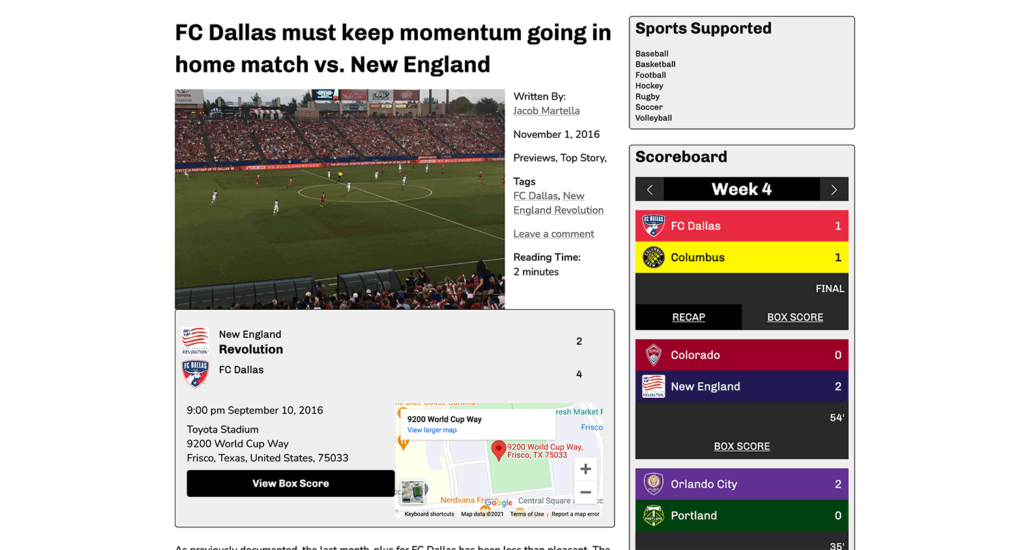


Leave a Reply