It’s been three months since the last major update to Sports Bench. Which means that Sports Bench 1.5 has been released today.
Sports Bench 1.5 focuses heavily on a pretty big redesign to the plugin and theme and making customizations easier. But there are also a number of changes elsewhere, including on this very site, to help you use and mold Sports Bench to your needs.
So let’s learn more about Sports Bench 1.5!
Complete redesign
This development cycle focused heavily on redesigning the theme and plugin to make it look better and easier to use and customize.
On the theme side of things, the theme has been nearly completely redesigned to bring it up-to-date with today’s design standards. The fonts have been reduced to Josefin Sans and Playfair Display. Users of the theme also now have an option of having a featured post slider or tiled section of posts on the home page. Both options can be capped at 1200 pixels or go the full width of the page.
The tabbed home page posts section underneath the slider or tiled section has been replaced with more conventional division of categories. Users can still dictate what categories are shown on the home page. The theme has also added more styling for the Sports Bench plugin as well.
And on the plugin side, the redesign appears more visible on the admin side of things. Every admin page with Sports Bench has been redesigned to help make things cleaner and easier to use. And the dashboard widgets have also redone to make them easier to see and use.
The plugin also went some under-the-hood changes to make customizations easier, but more on that in the next section.
Easier customizations
The development cycle for the plugin focused on making customizations much easier for the end user. And these customizations can come in a couple of different ways.
The first way is through CSS, which will be much, much easier to style with Sports Bench 1.5 and beyond. For starters, you can now easily add CSS that will overwrite the default plugin styles. To do this, you just need to create a sports-bench directory in your theme’s directory and then create a custom.css file inside of that. Sports Bench will load this file, if it’s there, last, allowing you to overwrite any styling.
Also, the plugin styles have been redone to make it easier for Sports Bench to match your theme. Fonts have been removed initially, although there’s a plugin option to add fonts back in. The only real styling is making sure everything fits the way that it should.
And there are also over 100 new filters than can be used to add, edit or delete content as much as you want to so that it fits with your site. You can learn more about each of the filters and how to use them on our Codex page. You can also read up on how to use filters in WordPress.
More usable product website
Also during this development cycle, I updated the the main website, which you’re seeing now. I removed the hero images from the majority of the pages, updated the fonts and made a few other changes.
But the bigger additions come with added section. I turned the Codex page into a usable codex section with each function, class or filter it’s own page and the codex page featuring filters and a search area to make finding what you need so much easier. The same has been done for the How To’s as well.
And there’s also now Forums where you can get help . All you have to do is register with the website, which is completely free.
Sports Bench Newsletter
And finally, if you want to stay up-to-date with everything related to Sports Bench, you can sign up for the Sports Bench Newsletter in the form down below. This weekly newsletter to your email inbox will feature the posts from the previous weeks as well as tips for using Sports Bench and other key information. And of course, it’s completely free.
So that’s it for Sports Bench 1.5. As I hinted at on Monday, I’ll be focusing on Gutenberg and integrating that with Sports Bench, so be on the lookout for that.




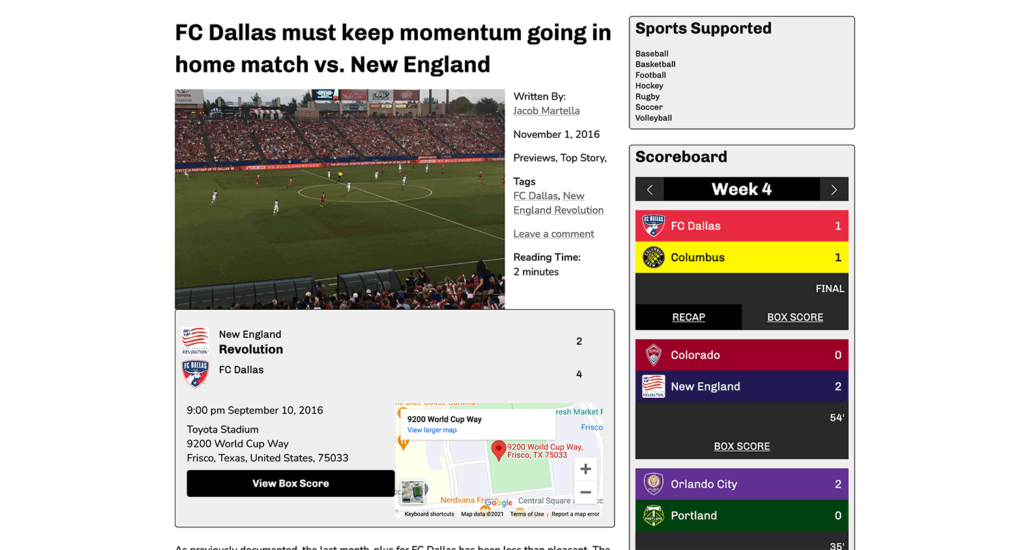


Leave a Reply