So if you’ve been paying attention to the blog, you’ve noticed that I’ve been working on creating Sports Bench 2.0. And if you’ve been reading those blog posts closely, you’ll know that this update will be a big one and there are going to be a lot of changes.
Now, if you haven’t made any customizations to your Sports Bench version (i.e. creating child classes from Sports Bench classes, applying your own filters and actions, etc.), you don’t need to worry. You can update just fine.
But if you have made your own customizations, you’re going to want to bookmark this post. In the weeks ahead of the version 2.0 release, I’ll be publishing posts that go into further detail about the changes you can expect with 2.0, and this post will be the home of all of the links to those posts.
So be sure to come back any time and read those posts so you know what to expect and what changes you’ll need to make to make sure your website works with version 2.0.
What is coming in Sports Bench 2.0?
As I’ve alluded to, there are a lot of big changes coming in Sports Bench 2.0.
This update is essentially a total rewrite of the plugin and theme. For the plugin, I’ve moved it to an object-oriented programming paradigm.
If you don’t know what that is, you probably don’t need to worry about anything since you probably haven’t made any changes that would be affected by this update. I’m taking great care to make sure that the base plugin itself doesn’t break when you update it.
But if you have made your own customizations, like adding in your own filters or actions or implementing the plugin into the code of your theme or own plugins, then there’s a good chance that some things might break when you update. And you’re going to want to read through all of the changes that are linked to in this post.
For the theme, I’ve completely rewritten it using WP Rig as a starter theme. This actually made the build of the theme much quicker and this should result in a theme that is accessible and loads quicker than the old theme.
If you have a child theme, there might be some issues. If you’ve only made CSS changes, nothing will break, but you’ll need to reapply your styles with the correct selectors. And if you’ve made template changes, you’ll need to redo those templates with the new ones from the theme.
Why are there changes?
The main reason for the change is because of the complete rewrite.
For the plugin, I wanted to make it perform a little bit better by switching to the OOP paradigm. This way only things that need to be called get called. And the code is going to be a lot cleaner. For example, if your website is using “soccer”, you can just go to the soccer classes to see what filters you need to edit and what not. Hopefully this makes it easier for both humans and computers.
And for the theme, the main changes again come from the switch to WP Rig as the starter theme. It’s a great starter theme and made things a lot easier, but it is radically different from what I was using before. So it wasn’t something that could be avoided.
Plugin Changes
There are a lot of changes to the plugin. As I’ve mentioned before, I’ve switched it to an object-oriented programming paradigm, which makes it perform better. But that also means that there are some pretty big changes in how you can extend and customize Sports Bench.
Below are the posts that go into greater detail about all of the changes for each section of the plugin. I can definitely tell you that you’ll want to really go over players, teams and games as those saw the most drastic changes.
- Teams
- Players
- Games
- Standings, Scoreboard, Stats
- Playoffs
- Making customizations with Sports Bench 2.0
Theme Changes
The Sports Bench Main theme is also seeing a pretty big change, both in the design and the underlying code. For starters, I’ve rebuilt it using the WP Rig starter theme. That means it’s built with performance and accessibility in mind.
It also means that your child theme might not work with it right away. You might need to make some changes to make it work with your website. The post(s) below will walk you through how to update your child theme so that it works with the new Sports Bench Main Theme.
Documentation
Finally, I do want to direct you towards the documentation or codex section of the website. Depending on when you’re reading this post, it may or may not be completely updated with all of the new functions, classes, filters, etc. But it will by the time 2.0 is released.
You can use that to learn more about all of the code you can use to customize and extend Sports Bench to meet your needs. You can also use it to see how things have changed between versions 1.9.2 and 2.0. And hopefully by the end of the year it will have fully fleshed out examples for all of the functions and filters.
But if you’re going to be customizing Sports Bench, that’s a page that you really need to make sure you have bookmarked.
Questions or Concerns
Also, if you have any concerns or questions, please feel free to drop by the forums and leave it there. I monitor those forums so I will see it, plus others who might have the same questions will also see it. I would be more than happy to help answer any questions you might have.


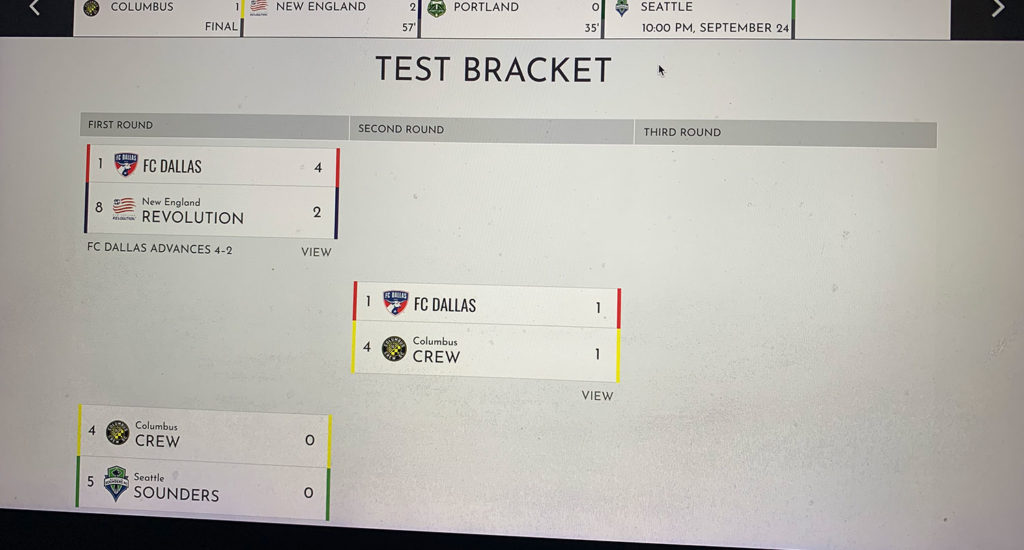



Leave a Reply