Are you wanting a little more from Sports Bench? Is there something that’s missing that you want in it? Do you want to make a feature request?
That’s great. And it’s something I definitely welcome.
But it might be confusing as to where you might be able to submit a request. So that’s what I’ll go over today: where to submit and what to put into a feature request.
Let’s get started.
Where to submit a request
There are a couple of different options when it comes to submitting a feature request. The first is the Feature Request forum. Here you can public post the feature request for all to see. And you can comment on other requests and discuss them further.
You can also use the Get In Touch forum at the bottom of each page. And finally you can email me at me@jacobmartella.com.
What to put in your request
As for what you need to put inside of your requests, the biggest thing is to be as detailed as possible. The more detail you put into a request, the better I can understand it and the better it will match what you want. Screenshots also might help the cause
What happens next
Once you submit a feature request, I’ll look at it and determine if it’s a good fit for the plugin or theme and which upcoming version it should go into. I typically set the larger projects for a new release right after shipping a major version, so if it’s a time-consuming feature, it might be a release or before it’s put into code.
So just be patient. I’ll keep up-to-date as to where your request is in the process.



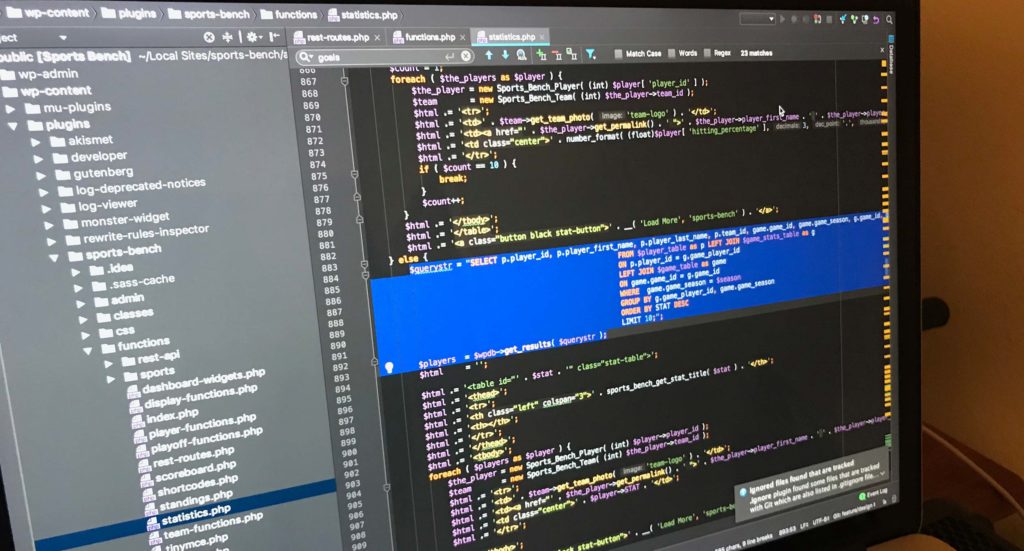
Leave a Reply