Finally, I want to discuss some of the changes coming with the Sports Bench Main Theme in version 2.0 and how you can safely update to it when it’s released.
On the outset there are a few changes that you will probably notice, especially with the homepage. But on the whole there aren’t a whole lot of big changes unless you’ve created a child theme and added in customizations.
So let’s go over what will be new in version 2.0 and how to update to it.
What has changed with Sports Bench Main Theme
Well, there’s been a whole lot that has been changed with the main Sports Bench theme.
For starters I used WP Rig as a starter theme for it. For the majority of users, this isn’t going to matter. You’ll be able to update to the new theme and that will be that.
If you have created a child theme, however, you might run into some issues, especially if you’ve added in your own custom PHP templates. I’ll go into more detail about that at the end of this post, but I want you to be aware of that.
Also, the homepage will look a lot different from your current homepage, especially at the bottom. You will need to change some of the theme settings, but that should only take you a few minutes. But once you get it running and make sure everything looks correct, you should be good to go.
Why use WP Rig?
I’ve been using WP Rig as a starter theme for new WordPress themes I create for a couple of years now.
It’s a great starting point for any theme. All of the backend stuff that I need, like gulp processes for PostCSS and minifying JavaScript, is already set up. I just have to change a few settings and add in a couple of things and I’m already set to start developing. Also, it’s already a working theme so I just have to add in my changes to get going.
But beyond that I like the people that developed it. They focused on making sure that it started as accessible as possible so that it’s easier to create accessible themes. Plus there’s support for progressive web apps and lazyloading and other features built in from the start.
All in all, it’s really hard to go wrong with WP Rig.
Check your theme options
Even if you haven’t made any customizations to your theme (either through a child theme or otherwise), you still might run into some issues, especially around theme options.
After updating your theme, you’ll need to double check your theme options to make sure that they are correct or to fix them. Plus there are a few new options around the homepage that you’ll need to set as well.
It really shouldn’t take you more than five minutes to check and set those options.
How to update your child theme
If you’ve created a child theme for your website with the Sports Bench theme, you might run into some issues if you’ve made any changes to the templates. If you’ve only changed the CSS, you might have to edit that CSS to target the correct elements, but you won’t run into any PHP errors.
But if you’ve added your own custom PHP templates to override the default Sports Bench templates, there could be some issues that produce PHP errors.
What I think will work best is if you switch the active theme to the parent Sports Bench theme, then run the theme update and pull in the new template files to your child theme. Next you can add in your customizations and then reactivate the child theme. That way you don’t run the risk of seeing the white screen of death or a visitor seeing an error.





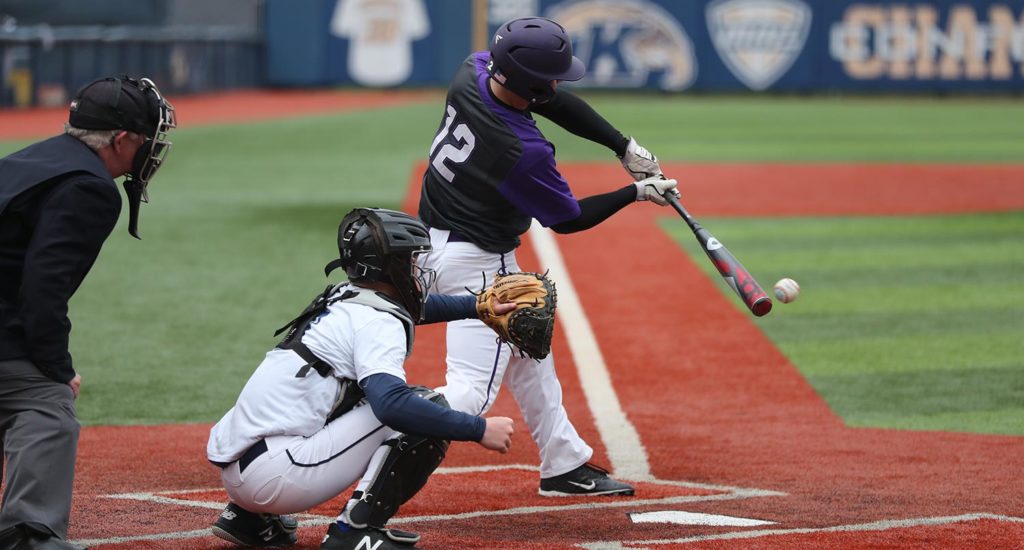
Leave a Reply