The regular season for your league has come to an end. Now it’s time for the playoffs to crown a champion.
The good news is that Sports Bench comes with a built-in way to set up playoff brackets for your website.
It’s a bit trickier than just adding a team, player or game, but once you get the hang of it, you can create almost any type of bracket, from a simple four team tournament to a 16-team tournament to a double elimination bracket.
So let’s take a look at how you can create a bracket on your website.
Table of contents
Make sure you have teams and games
This seems pretty simple, and if you’ve completed your regular season you won’t need to worry about it.
But you do need to make sure that you have teams and games for this to work. Otherwise what is the point of the bracket in the first place.
So if you happen to be importing older data, please make sure that you have your teams and games imported first before creating historical brackets.
Determine the size and type of tournament
One of the first things you need to do for your bracket is to determine how many teams will be in the tournament and what type of bracket this will be.
For single elimination games, you can select a two, four, six, eight, 12, 16, 24, 32 and 64 team bracket. For the six, 12 and 24 team tournaments, the byes will already be set up for you, so you just need to enter in the team information for each of those match ups.
For double elimination tournaments, you can only select a four team tournament, which is generally the most common type of double elimination tournament.
When you’ve made your selections, you can hit “Create Bracket” to generate the fields for each series in the tournament.
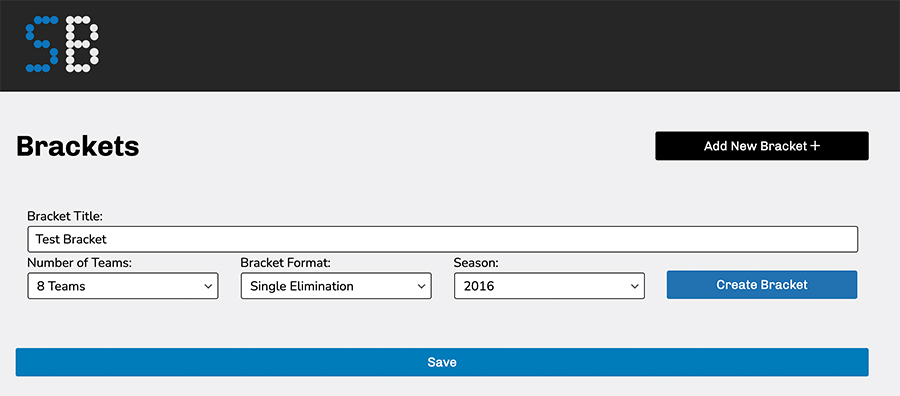
Setting Up the First Round of Games
Once you’ve generated the bracket, it’s time to add in the first round of games.
Each pairing in the bracket is defined as a series, which is the terminology used throughout Sports Bench even if your league or sport doesn’t do best-of series. It just makes things a little bit easier to keep straight.
For each series, you’ll need to select the two teams playing each other as well as define what seed they are if you have seeding. Next, you’ll need to select whether this is a one game playoff, two-game aggregate (used primarily for soccer) or a three, five or seven game series.
If you have already created the games for the series, you can select them beneath the series type selector. When those games go final, the series information on the front end will be updated automatically outside of advancing the winning team to the next series. You’ll have to do that manually.
If your tournament hasn’t started yet, that’s all you need to do. You can come back and update the bracket for the next round when you’re ready. If you are creating a historical bracket or getting caught up on an ongoing tournament, you can repeat the steps for the next rounds.
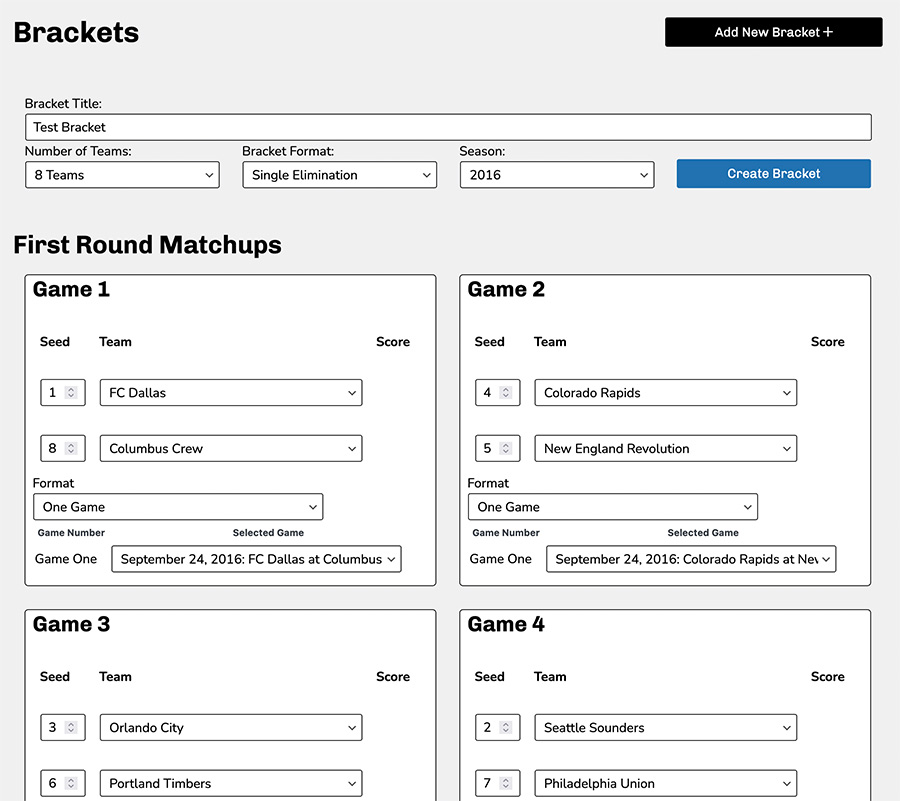
Embedding the tournament on a post or page
Once you’ve got the tournament all set up, adding it to a post or page is super easy.
If you’re using the block editor in WordPress, you can simply add the Sports Bench Bracket block. After inserting it into the content, you can select the bracket to show in the right-hand column through the drop down.
If you’re using the classic editor, you can hit the “SB” logo in the TinyMCE toolbar. Then in the modal that pops up, select “Bracket” and then pick the bracket you want to show and insert it into the content.
On the front end, Sports Bench will load and display that bracket with all of the key information in a bracket-like design. There’s nothing else you need to do. Now people know exactly what your playoff bracket will look like and the path each team has towards a championship.
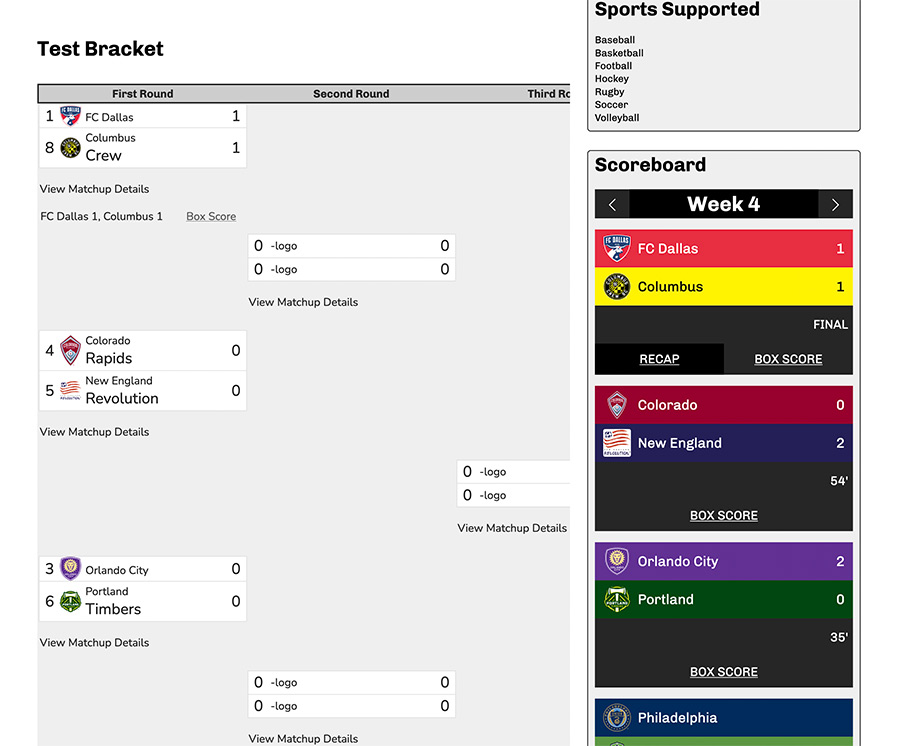
Updating the tournament as it progresses
Once the tournament is underway, you can go back and edit each of the series in the tournament as they finish up. If you didn’t do it before the series started, you can select the games that make up the series and the bracket will reflect those changes on the front end.
As teams advance, you can then add them to the next round of games. The winners of the first two series in the previous round will go in the first series of the next round and so on. Similarly, if a team has a bye in the first round, the winner of the first series in the previous round will face off against the first team with a bye.
Where this might get tricky is with a double elimination tournament. The two winners of the first round should go in the first series of the second round and the two losers will go in the second series. Then the winner of the loser’s bracket game will face the loser of the winner’s bracket game in the only game of the third round.
And the best part is that all of this will be updated and showing in a cool bracket format on the front end without any extra work from you.
Check out more tutorials
Want to see more tutorials on how to do various things with Sports Bench on your website? Check out the tutorials section to learn more about everything from setting up Sports Bench for your website to more advanced tutorials like customizing the various admin pages.



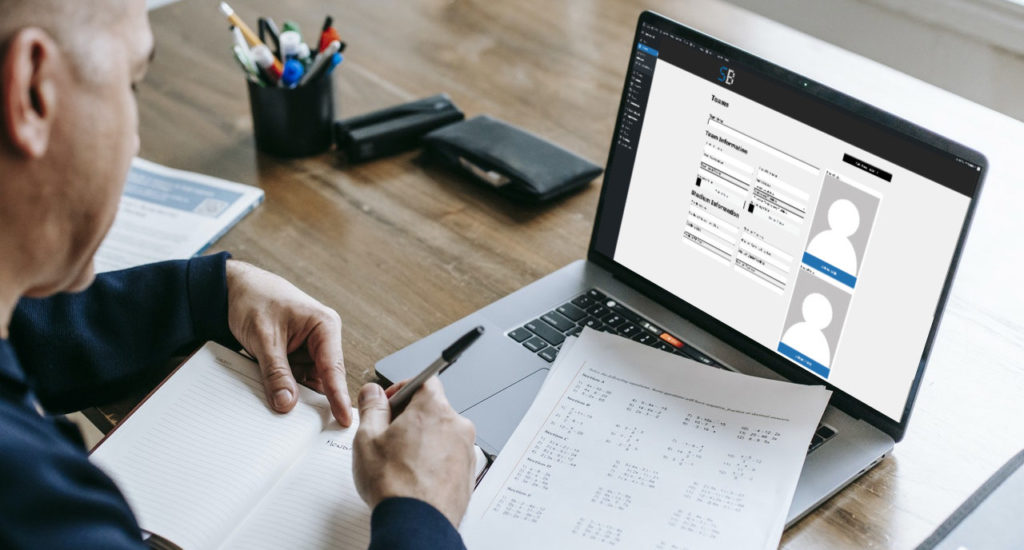
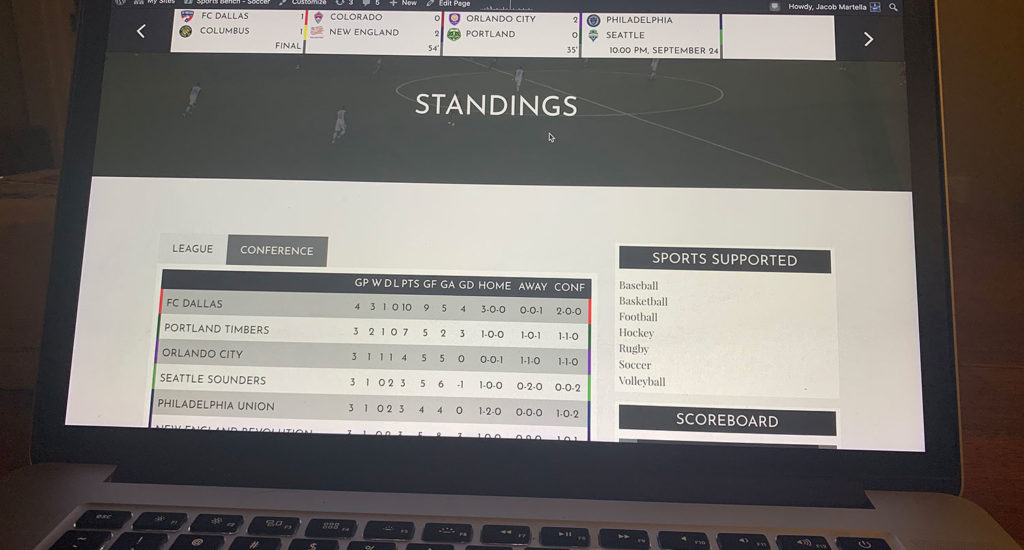
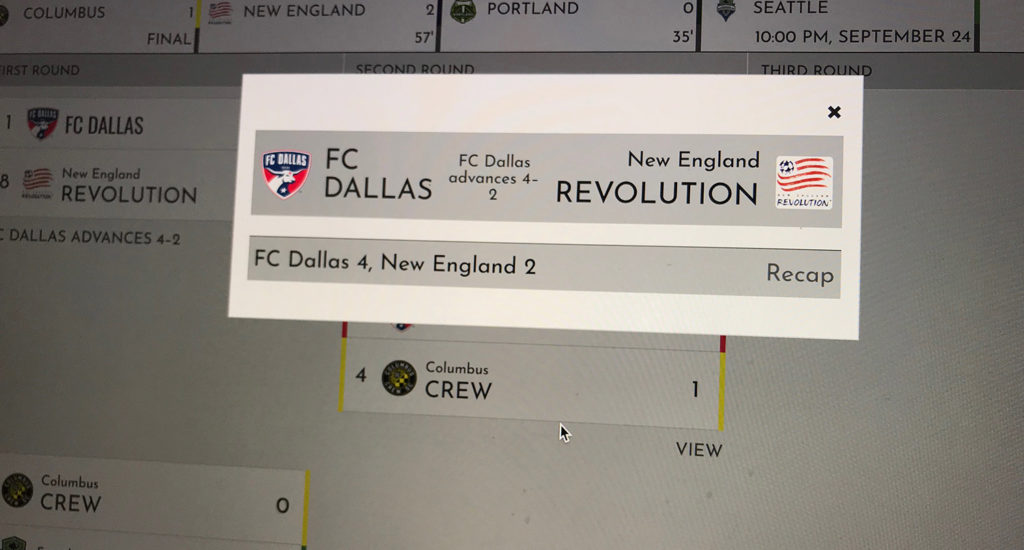
Leave a Reply