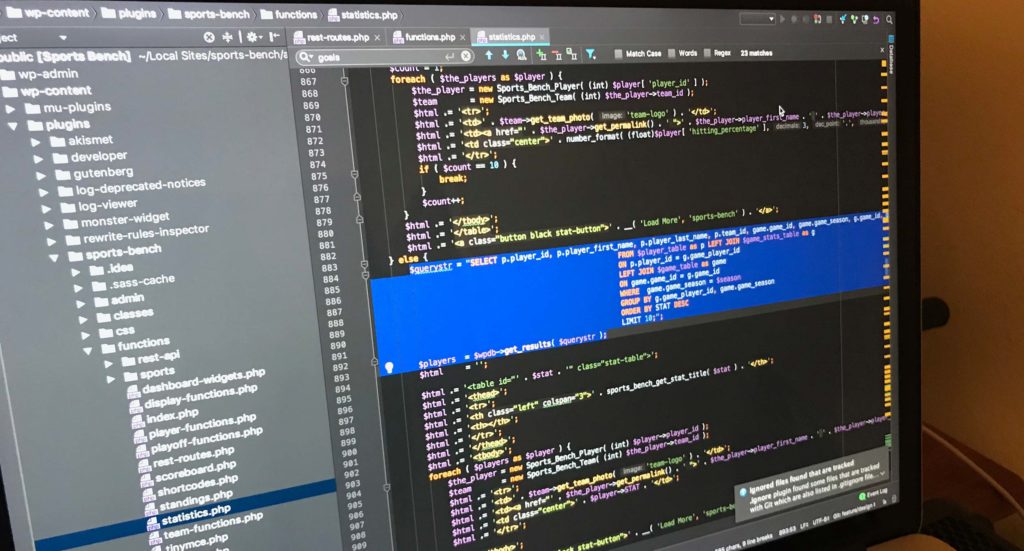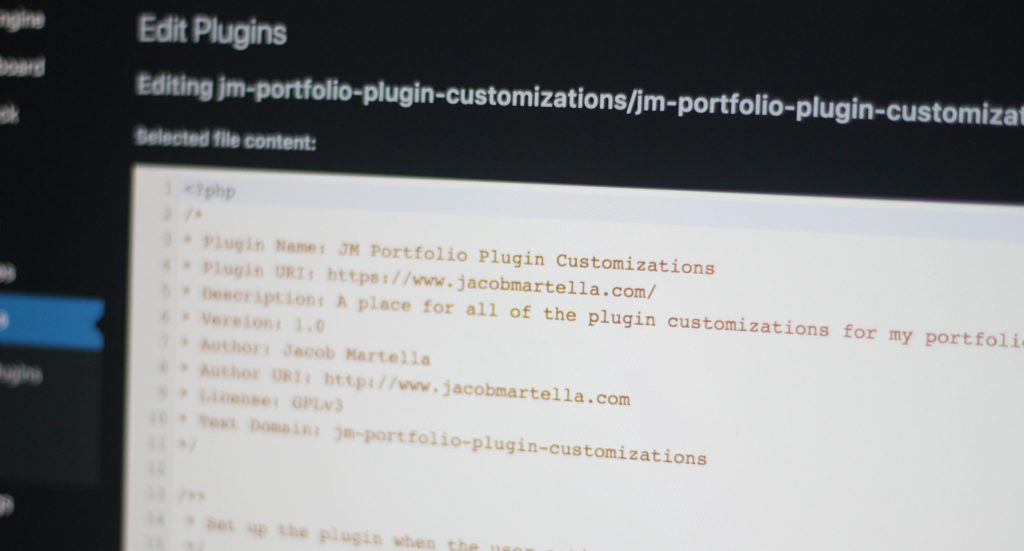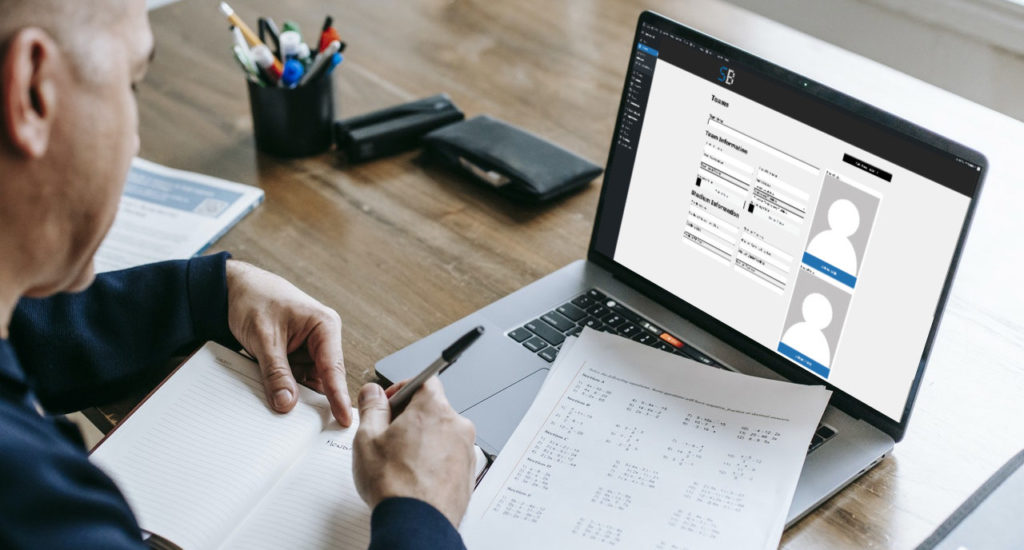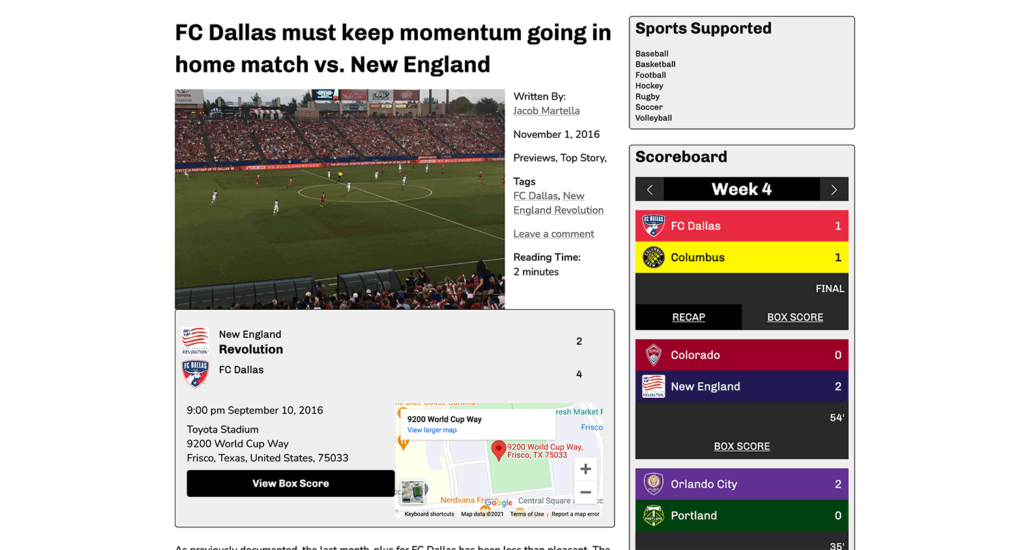So in the last five posts, we’ve gone through what MySQL is, how to create, read, update and delete data with it, how to print it out onto the page with PHP and how to work with it and Sports Bench.
Now we come to the end of the tutorial series, and I know the one question on your mind: how can I use this on my website?
Well, I’m glad you asked, because once you get down the basics with these skills, the options are practically limitless. But here are some ideas to get you going.
Allows you to do whatever you want with Sports Bench
Learning PHP and MySQL and how it all works frees you up to do basically whatever you want to do with Sports Bench.
You don’t have to rely on the basic functions that come with the plugin. You can create your own page templates, display stats in ways that are unique only to your site, and you can it all feel like it fits in with your site, rather than just being another plugin.
Learning these things literally opens you up to doing anything you want with your site, your teams, your players and your stats. The options are limitless. So in the word of Jack Buck, “Go crazy folks. Go crazy.”
Create more and cool stats
Sports Bench comes prepackaged with basic stats. For example, with baseball you have all of the basic stats, like at bats, hits, doubles, triples, home runs, walks and the like.
But once you know how to wield the power of MySQL and PHP, you can create more advanced stats to add more information to your site.
So keeping with the baseball example, with the stats already there, you can add slugging percentage and on-base percentage stats through your code. And the same applies to all six of the other sports supported by Sports Bench. You don’t have to be stuck with the same old stats forever.
Design cool and interesting pages
And finally, you can use these stats to create cool and interesting pages on your site.
With this knowledge, you can create really cool stats pages with custom leaderboards or even add in team stats. Create historical pages for the league or the individual teams. Or even tweak the current player and team pages to better represent your league.
Again, the possibilities are endless.
So now that this tutorial series has concluded, go try some of this on your own website. You might not want to do it on a live site, but give it a shot. I’m always excited to see how people take what I’ve written and expand on it to make it unique to them. That’s the best part about open source.
So go have fun!
MySQL Tutorials
- MySQL Tutorial: The basic introduction
- Using Sports Bench data with MySQL and PHP
- Getting players information with Sports Bench and MySQL
- Getting advanced player and team stats
- Getting more complicated player stats with MySQL and PHP
[sports-bench-other-posts category_slug=”tutorial”]