WordPress 4.8 — the first major release of 2017 — comes out tomorrow, June 8. So to get ready, Sports Bench 1.2 was released today.
This new version comes as big help for users. It adds functionality and better design and usability to make managing sports league easier and quicker. It’s the next step towards making Sports Bench the best sports plugin for WordPress on the market.
So what’s all included in Sports Bench 1.2?
Playoffs are here

Playoffs represent the pinnacle of any sports league’s season. Everything teams do leads up to this one moment.
Now, Sports Bench gives you a great way to show that on your website.
Sports Bench 1.2 allows you to create two, four, six, eight, 12, 16, 32 or 64 team single elimination brackets or a four team double elimination bracket. And each series can be a single game, a two-leg series or a best-of-three, -five, or -seven game series. It’s designed to fit your needs, whatever they may be.
And don’t worry about how to show off the bracket on the front end. With the addition of a simple shortcode, you can display your brackets anywhere on your site. And they’re designed to work with any theme.
So no matter what teams wins it all, in the end your site’s going to be a winner.
Redesigned player, team admin pages
New for Sports Bench 1.2, the team and player admin pages breakout of their WordPress template mold and now resemble the game admin pages style.

The pages were redesigned to create a break from the usual WordPress fields and to make adding and editing players and teams easier and quicker. And the enlarged text will make everything much easier to read.

The player and team listing pages also now come with better search functionality as well, making it easier to find that player or team that needs a quick update. No more hunting around for them; now it’ll take you only a few seconds.
Active/Inactive team setting
Teams come and go. The latter is always unfortunate, but it’s all part of the circle of life in sports.
But dealing with folded teams can be a pain on websites and databases. You don’t want to delete the team because all that data gets lost. But you also don’t want that team appearing where it shouldn’t.
Sports Bench 1.2 solves this problem for you.
Teams now have an active/inactive setting which you can set when editing or adding a team. Active teams show up everywhere as normal. But inactive teams no longer show on standings pages or any of the dropdown options in the admin side of things. But their game data remains and if you go to any games they were involved with, they’ll still be there. It’s the best of everything.
Redesigned games dashboard widget
Introduce for Sports Bench 1.1, the games dashboard widget allows you to see the upcoming games in your league and the latest completed games.
For Sports Bench 1.2, the widget is getting a bit of a facelift.
The widget now resembles the games listing page on the admin side with team logos, colors and better edit and delete buttons. It’s eye catching and will spruce up your dashboard. Enjoy!
Page shortcodes
Creating page templates in WordPress can be a fickle thing, especially if you don’t have experience with PHP. And to have a scoreboard, standings or stats page with Sports Bench, you need page templates for them.
Sports Bench 1.2 solves this problem for you.
The plugin now comes with shortcodes that can show the scoreboard, standings or stats leaderboard on any page you want. All you have to do is click the “SB” in the visual editor and select the page shortcode you want. And don’t worry about not having any control over what they display. Once you select your page shortcode, the proper custom fields will appear, just as they would with the page templates.
Now you can have cool scoreboard, standings or stats pages with no coding required.
[sports-bench-other-posts category_slug=”updates”]

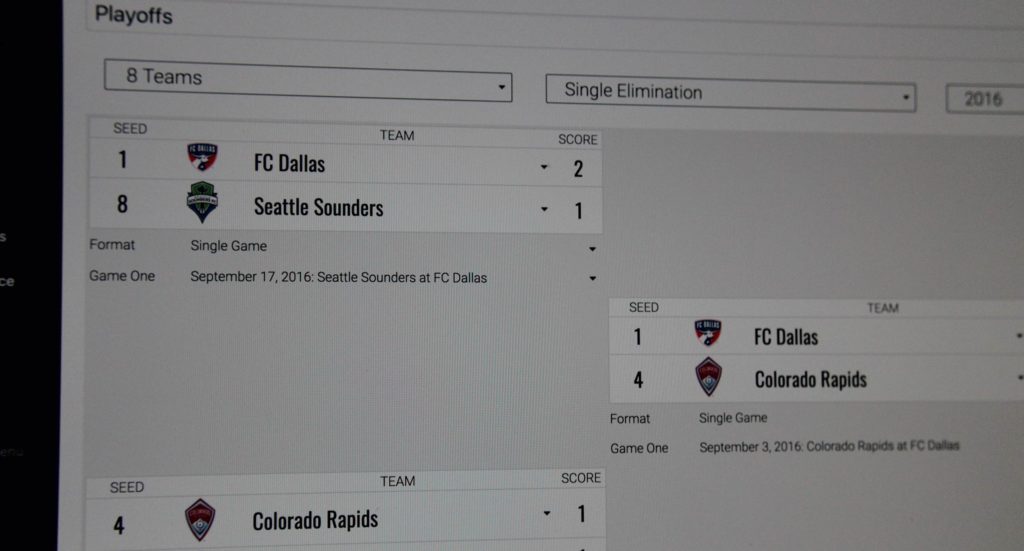
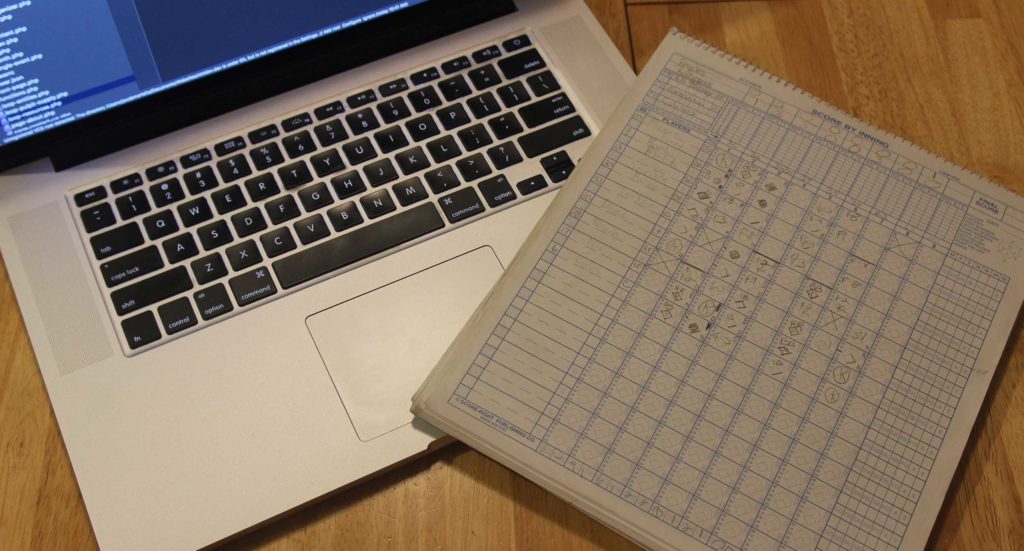
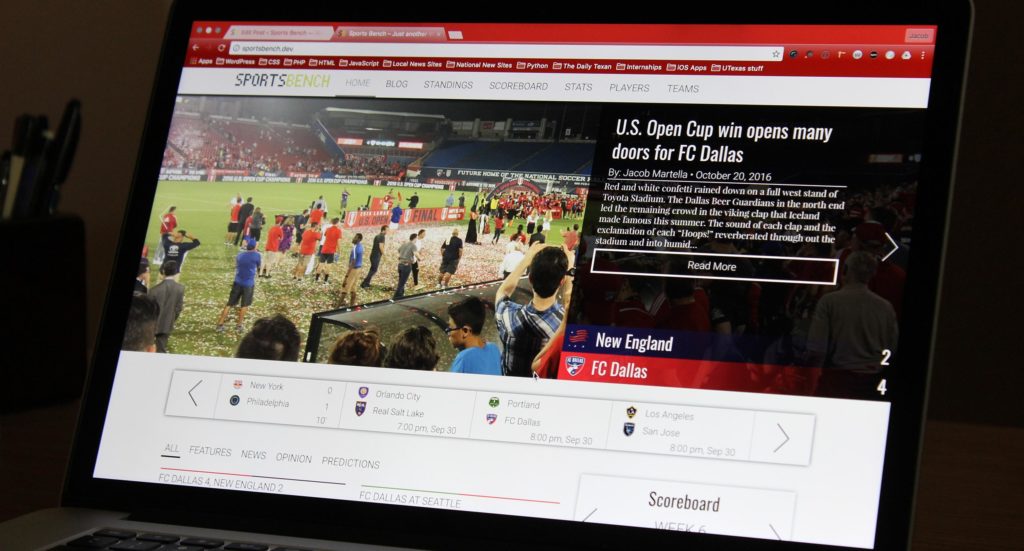
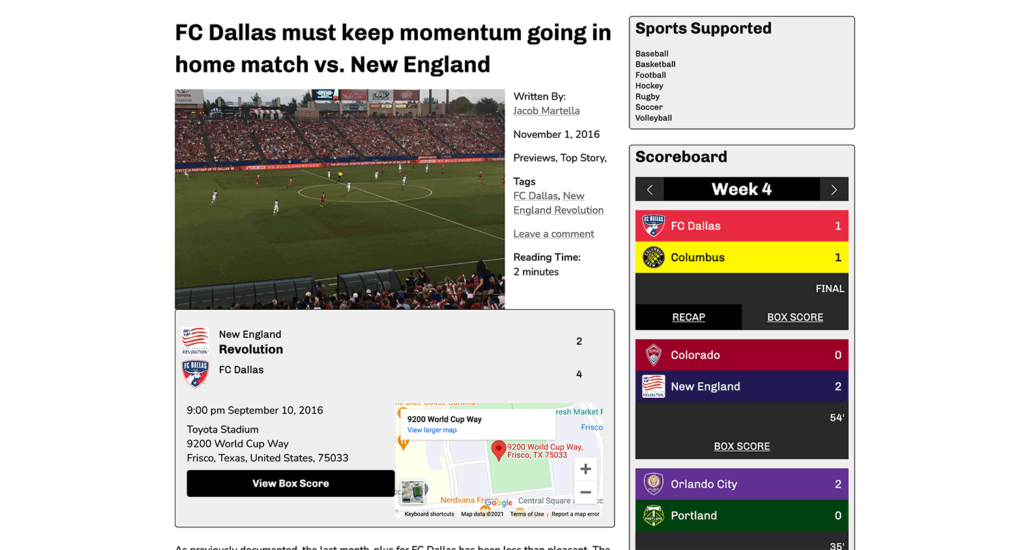


Leave a Reply